Webinars are seminars that take place on an online platform. Unlike offline seminars, people from all over the world can attend webinars. However, companies must choose the right webinar platform that allows many people to join for this to happen.
Webinars help businesses conduct meetings, information sessions, and virtual events. Attendees can share documents and desktop applications. Users can also record or live stream the webinars through Facebook Live, YouTube, or other streaming services.
Webinar software tools play an important role in the e-commerce realm. These software solutions enable us to present information in an informative, relevant, and engaging manner. They also allow us to promote a product or network.

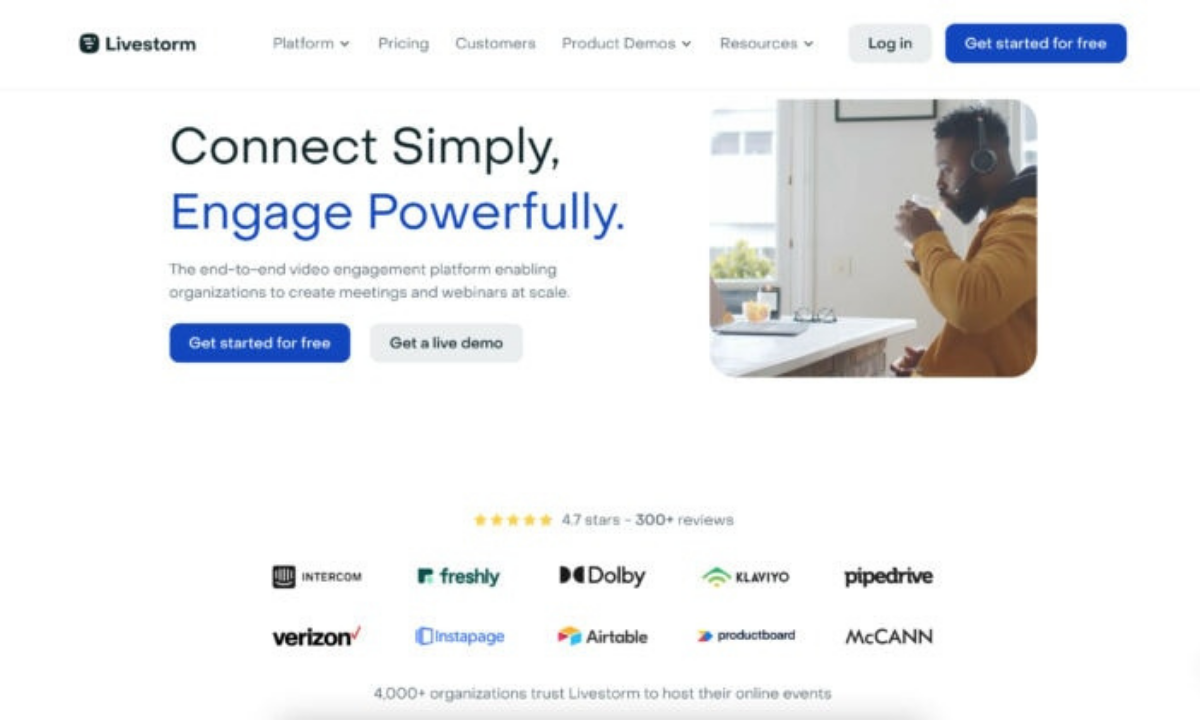 Livestorm offers the necessary tools to help users sell products to their target audiences or improve internal communications of their enterprises, using videos. The free webinar platform allows users to set up quick meetings and webinars so that they can get things done faster. With only a few clicks, you can create webinars as well as meeting events while taking advantage of this software tool’s intuitive UI. Once you set up a webinar or meeting, you can send your target audience the link so that they can sign up and access it remotely.
Livestorm offers the necessary tools to help users sell products to their target audiences or improve internal communications of their enterprises, using videos. The free webinar platform allows users to set up quick meetings and webinars so that they can get things done faster. With only a few clicks, you can create webinars as well as meeting events while taking advantage of this software tool’s intuitive UI. Once you set up a webinar or meeting, you can send your target audience the link so that they can sign up and access it remotely. Demio comes only with features you’ll need for your webinar events and video streaming projects. That makes the process of setting up, running, and managing a webinar or other similar events simple. With that, it’s easy to stream pre-recorded or live videos to your audience.
Demio comes only with features you’ll need for your webinar events and video streaming projects. That makes the process of setting up, running, and managing a webinar or other similar events simple. With that, it’s easy to stream pre-recorded or live videos to your audience. Ideal for larger businesses that want to host webinars, Riverside offers an amazing benefit as a top webinar software tool. This software enables users to record webinars with crystal clear uncompressed audio so that their audiences can hear your speech without a struggle. On top of that, it lets you edit your material and streamline it into well-structured webinars. Here are more features of this amazing software;
Ideal for larger businesses that want to host webinars, Riverside offers an amazing benefit as a top webinar software tool. This software enables users to record webinars with crystal clear uncompressed audio so that their audiences can hear your speech without a struggle. On top of that, it lets you edit your material and streamline it into well-structured webinars. Here are more features of this amazing software; WebinarJam is another top-rated webinar platform to consider. This webinar software comes with all the features you need to launch webinars where you can sell your products or services to your audience.
WebinarJam is another top-rated webinar platform to consider. This webinar software comes with all the features you need to launch webinars where you can sell your products or services to your audience.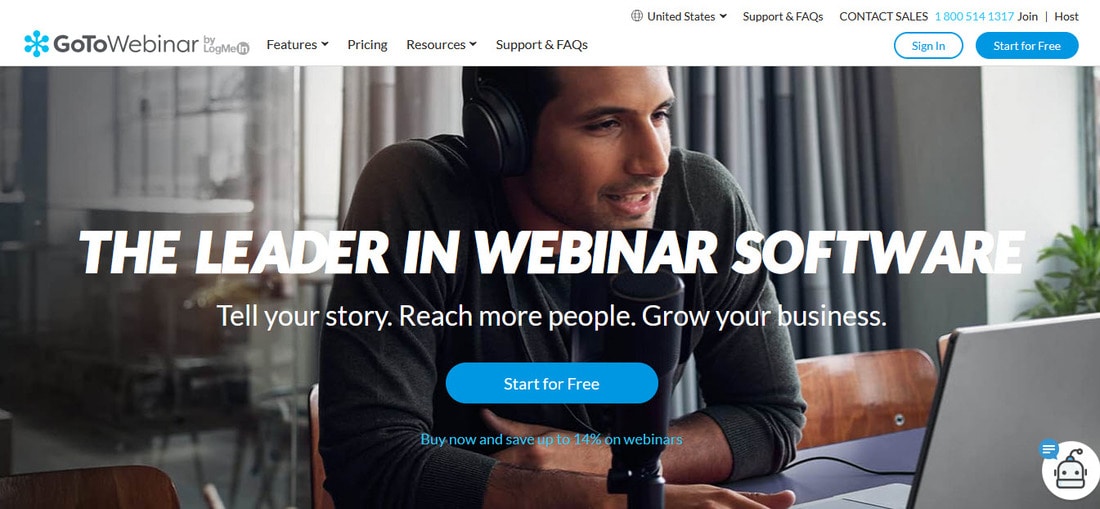 GoToWebinar eliminates the clutter and confusion that comes with organizing your webinar. This allows you to just focus on reaching out to the right audience and growing your business. This webinar software tool gives you access to an extensive range of features to improve your webinar experience. These include;
GoToWebinar eliminates the clutter and confusion that comes with organizing your webinar. This allows you to just focus on reaching out to the right audience and growing your business. This webinar software tool gives you access to an extensive range of features to improve your webinar experience. These include;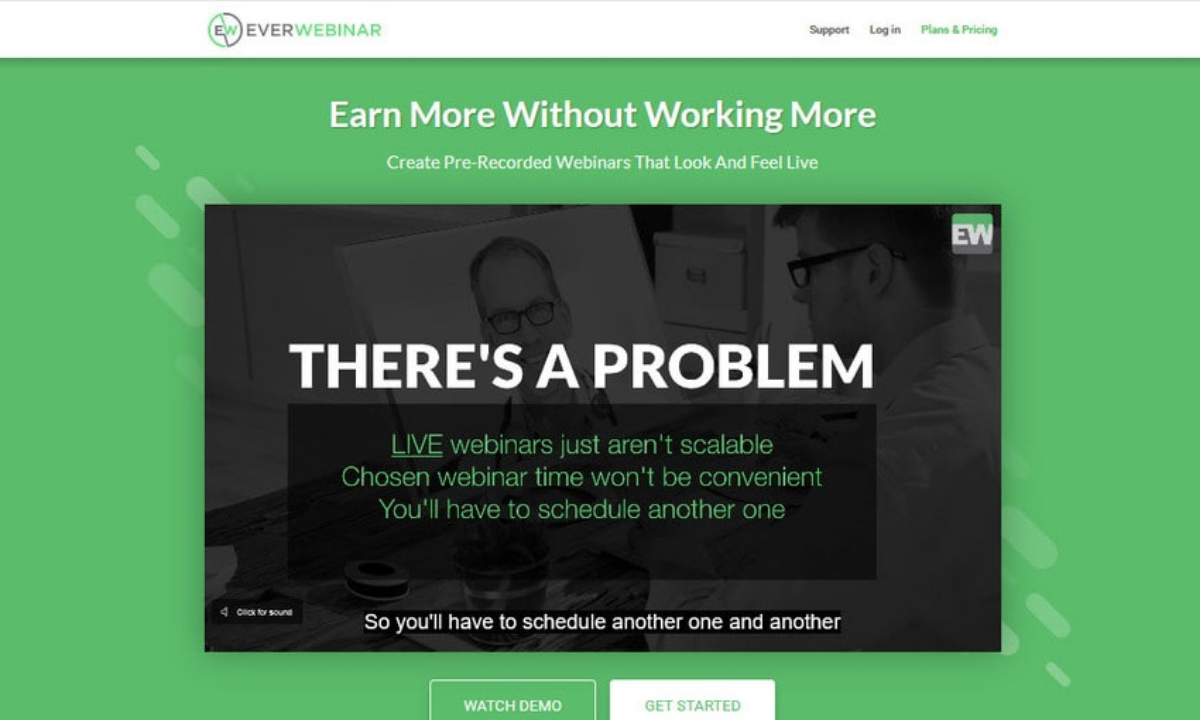 EverWebinar is a sister webinar software of WebinarJam. Built by one company, both webinar software tools serve the same purpose and offer almost the same benefits. The big difference is that EverWebinar delivers on-demand webinars and videos users can sign up to while WebinarJam offers traditional webinars. With that, EverWebinar allows you to create an on-demand video that people in different time zones can view at their best available time.
EverWebinar is a sister webinar software of WebinarJam. Built by one company, both webinar software tools serve the same purpose and offer almost the same benefits. The big difference is that EverWebinar delivers on-demand webinars and videos users can sign up to while WebinarJam offers traditional webinars. With that, EverWebinar allows you to create an on-demand video that people in different time zones can view at their best available time.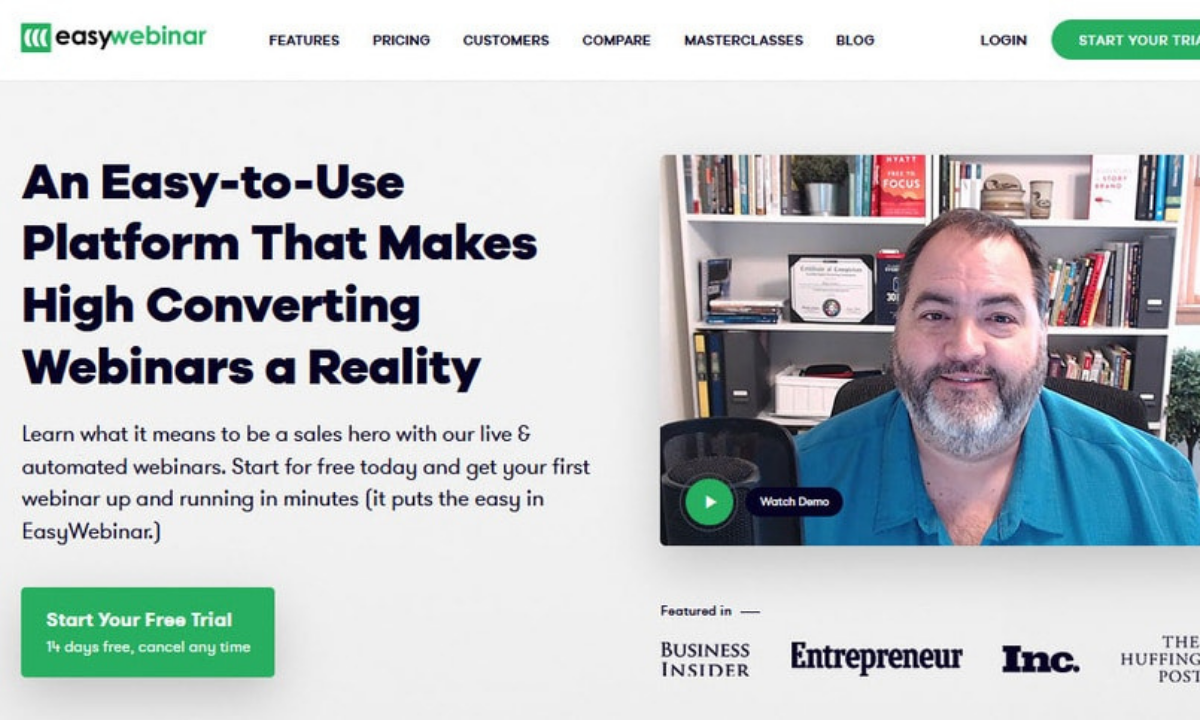 EasyWebinar offers a comprehensive solution for both live and automated webinars, thanks to its diverse set of features. Known to be the only software tool that has successfully managed to combine webinar technology and marketing strategy, this software is truly a must-have solution for every business that wants to grow fast and excel.
EasyWebinar offers a comprehensive solution for both live and automated webinars, thanks to its diverse set of features. Known to be the only software tool that has successfully managed to combine webinar technology and marketing strategy, this software is truly a must-have solution for every business that wants to grow fast and excel.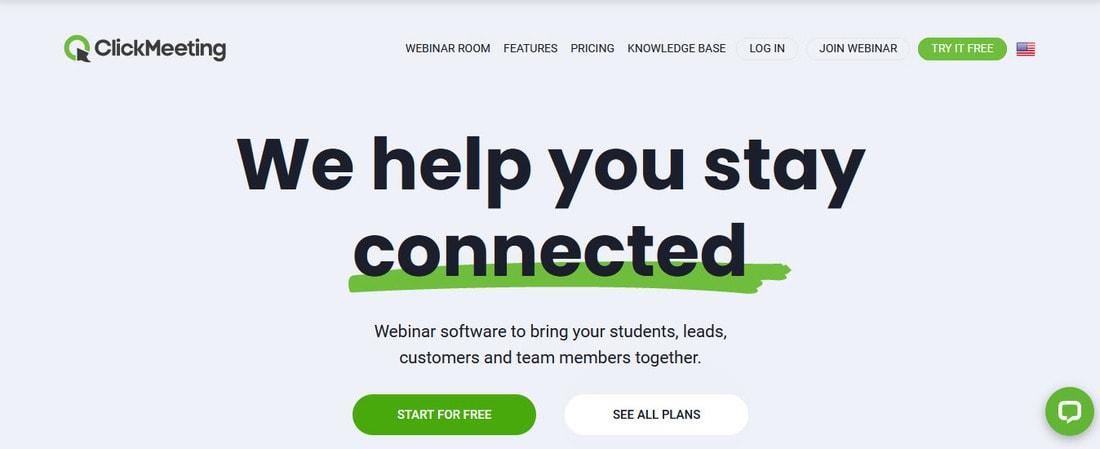 ClickMeeting is a great webinar software for teachers who want to broadcast their training modules to students. Besides being geared towards teachers and instructors, this software also works for marketers seeking to create product demos that can help enlighten their target audience.
ClickMeeting is a great webinar software for teachers who want to broadcast their training modules to students. Besides being geared towards teachers and instructors, this software also works for marketers seeking to create product demos that can help enlighten their target audience. GetResponse is slightly different from the other webinar software tools on this list. Even though the software doubles as an instant webinar, it’s mainly an email marketing tool. With it, you can set a complete webinar in less than three minutes.
GetResponse is slightly different from the other webinar software tools on this list. Even though the software doubles as an instant webinar, it’s mainly an email marketing tool. With it, you can set a complete webinar in less than three minutes.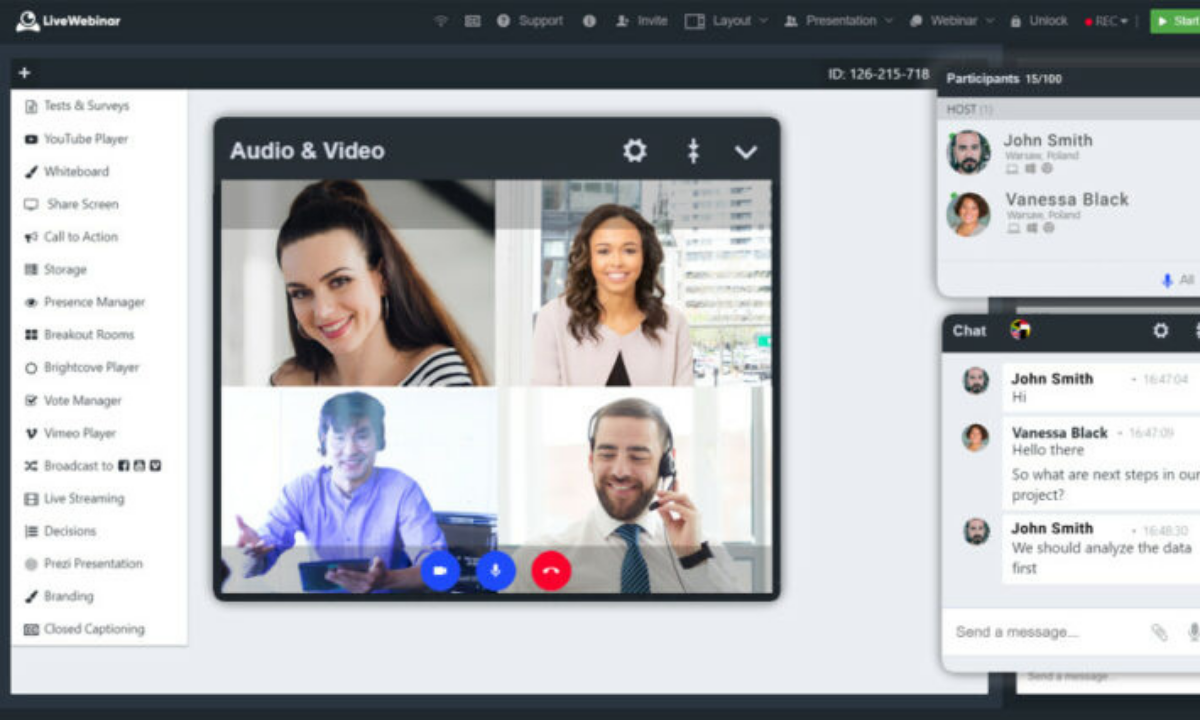 With LiveWebinar, you can quickly set up and host webinars. This all-in-one software solution also lets you establish real-time communication with your audience. The all-browser-based platform is easy to use and is supported by most smart devices including your smartphone, tablet, or laptop.
With LiveWebinar, you can quickly set up and host webinars. This all-in-one software solution also lets you establish real-time communication with your audience. The all-browser-based platform is easy to use and is supported by most smart devices including your smartphone, tablet, or laptop. Adobe Connect offers more robust ways to enable users to manage webinars and internal communication. This top-rated webinar software is designed to offer comprehensive webinar and online video solutions that ensure an interactive and secure online communication experience.
Adobe Connect offers more robust ways to enable users to manage webinars and internal communication. This top-rated webinar software is designed to offer comprehensive webinar and online video solutions that ensure an interactive and secure online communication experience. As a leader in the Webinar, Video Conferencing, and Virtual Event categories, BigMarker offers a high level of user satisfaction. With high usability scores, this webinar software is a good choice for anyone who is looking for a software tool that can effectively allow for interactive online meetings.
As a leader in the Webinar, Video Conferencing, and Virtual Event categories, BigMarker offers a high level of user satisfaction. With high usability scores, this webinar software is a good choice for anyone who is looking for a software tool that can effectively allow for interactive online meetings.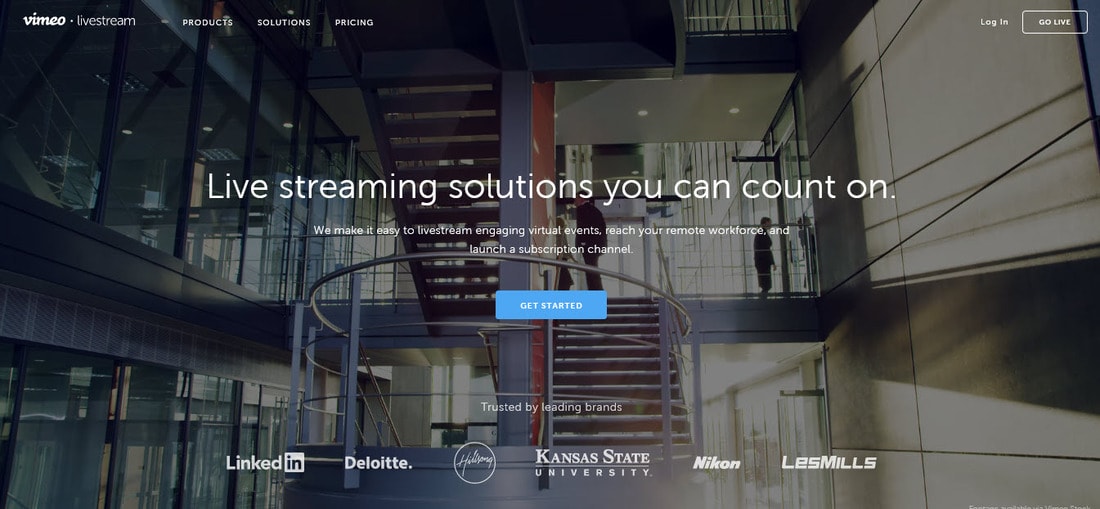 Primarily intended for big enterprises and educational institutions, Livestream is another great webinar software. Ideal for entities that have already established a relationship with their target audience, this tool comes with a set of prominent features as follows;
Primarily intended for big enterprises and educational institutions, Livestream is another great webinar software. Ideal for entities that have already established a relationship with their target audience, this tool comes with a set of prominent features as follows;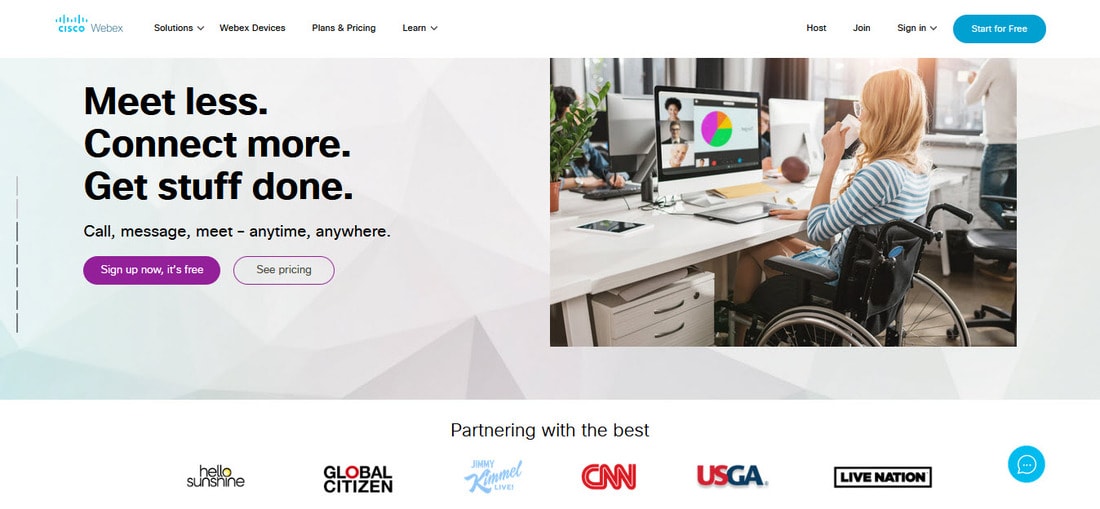 Webex allows users to hold meetings throughout their organizations, offer online and offline training sessions, as well as provide remote support to their audiences. Coming with a high degree of customization, this webinar software allows you to tailor it to suit your specific business needs. Plus, it’s user-friendly and compatible with all devices as well as browsers.
Webex allows users to hold meetings throughout their organizations, offer online and offline training sessions, as well as provide remote support to their audiences. Coming with a high degree of customization, this webinar software allows you to tailor it to suit your specific business needs. Plus, it’s user-friendly and compatible with all devices as well as browsers.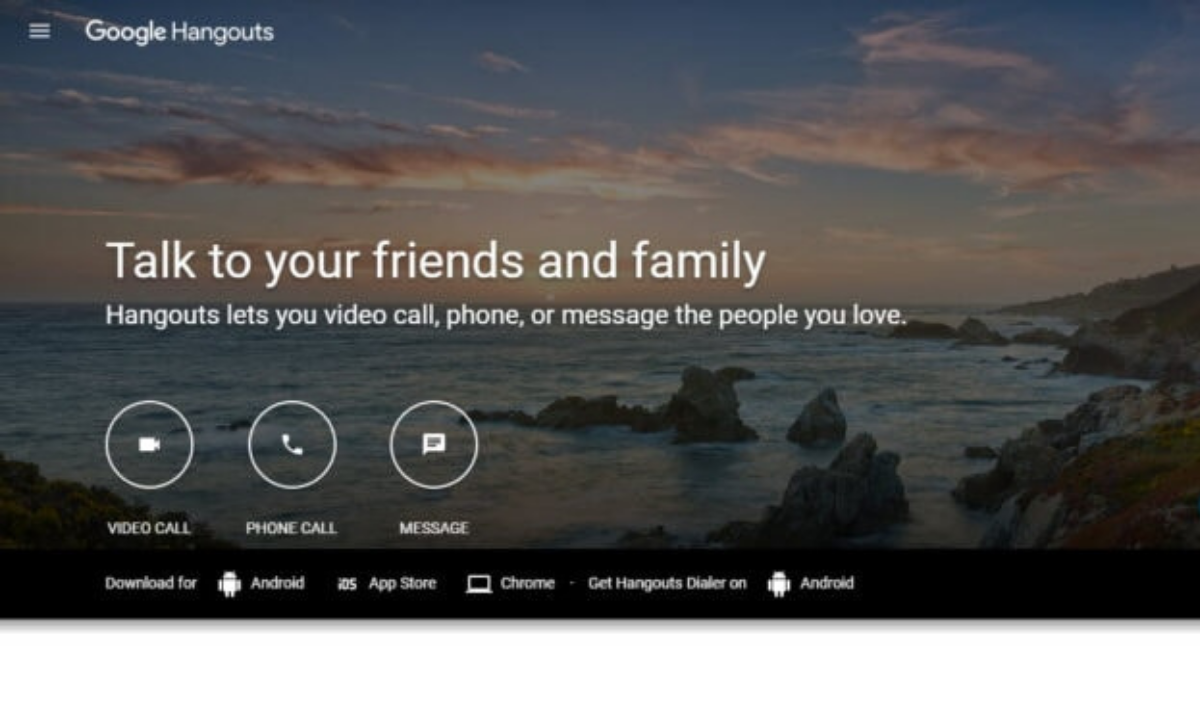 Everybody knows Google Hangouts, which is an age-old online communication tool. You can use this software to message or hold video calls with your audience, keeping it updated. You can also use it to hold webinars as well as online events. Plus, it’s free.
Everybody knows Google Hangouts, which is an age-old online communication tool. You can use this software to message or hold video calls with your audience, keeping it updated. You can also use it to hold webinars as well as online events. Plus, it’s free. Considered the most popular webinar software, Zoom serves as a great way to connect with loved ones, friends, and colleagues remotely. This cloud-based video conferencing software is intuitive and user-friendly, making things easy for everyone.
Considered the most popular webinar software, Zoom serves as a great way to connect with loved ones, friends, and colleagues remotely. This cloud-based video conferencing software is intuitive and user-friendly, making things easy for everyone. With DaCast, you can set up an interactive online meeting or video conference within minutes. This webinar software comes with unbelievable broadcasting features. With those, you can easily manage, analyze, and even monetize your online videos.
With DaCast, you can set up an interactive online meeting or video conference within minutes. This webinar software comes with unbelievable broadcasting features. With those, you can easily manage, analyze, and even monetize your online videos. AnyMeeting boasts the right features you need to set up an engaging webinar or video conference and engage with your audience in a manner that they feel part of the event. This webinar tool also lets you measure and analyze your webinar results. That way, you can understand how to get better results in your future online events.
AnyMeeting boasts the right features you need to set up an engaging webinar or video conference and engage with your audience in a manner that they feel part of the event. This webinar tool also lets you measure and analyze your webinar results. That way, you can understand how to get better results in your future online events.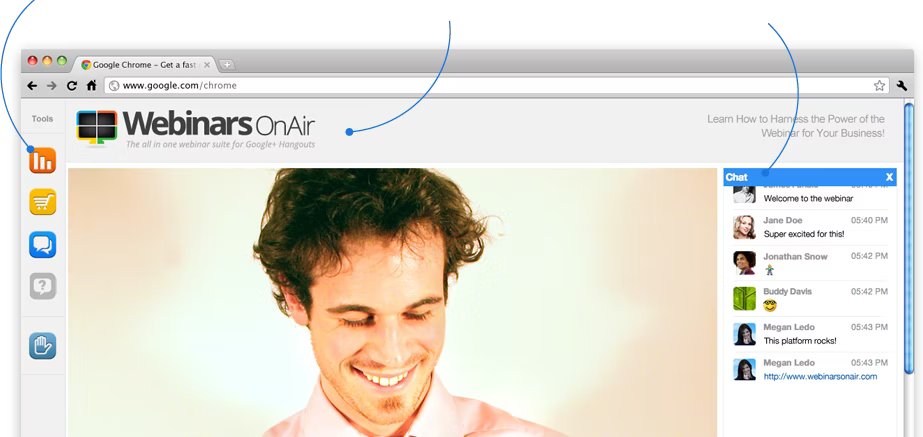 WebinarsOnAir is an affordable webinar software. This online meeting tool comes with all the necessary features to host a perfect webinar. At the same time, it’s user-friendly for both you and your participants or viewers.
WebinarsOnAir is an affordable webinar software. This online meeting tool comes with all the necessary features to host a perfect webinar. At the same time, it’s user-friendly for both you and your participants or viewers.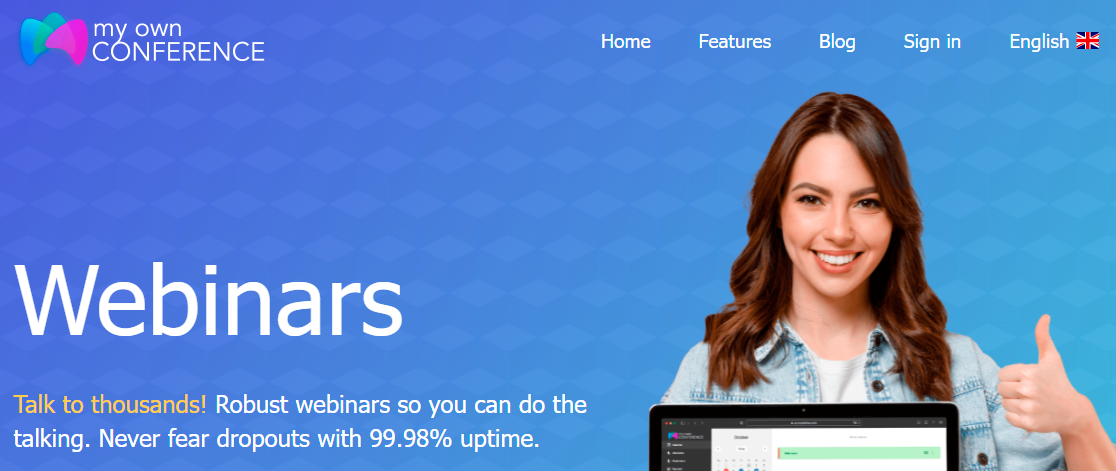 MyOwnConference lets you engage with your participants before, during, and after a webinar. This online meeting software tool is free for webinars with up to 20 attendees. If you need more attendees, you’ll have to pay a certain amount per month. Moreover, it comes with a very useful feature: Schedule View. SV lets you see multiple webinars in one place.
MyOwnConference lets you engage with your participants before, during, and after a webinar. This online meeting software tool is free for webinars with up to 20 attendees. If you need more attendees, you’ll have to pay a certain amount per month. Moreover, it comes with a very useful feature: Schedule View. SV lets you see multiple webinars in one place.